
E-Billing Service
MYSF E-Billing Service Guideline – SF Credit Account Customers
SF Express has been devoted to fostering green living to protect the environment. To preserve a green world and save the environment by paperless billing, we are delighted to invite our Credit Account Customers to use E-billing Service.
1. Login MYSF
1.1 Click here to login
1.2 Credit account customers please login as “Credit Account Customers”
1.3 Enter login name, please enter "ZD + your credit account number"
Example: If your credit account number is 8521234567, your login name will be “ZD8521234567”
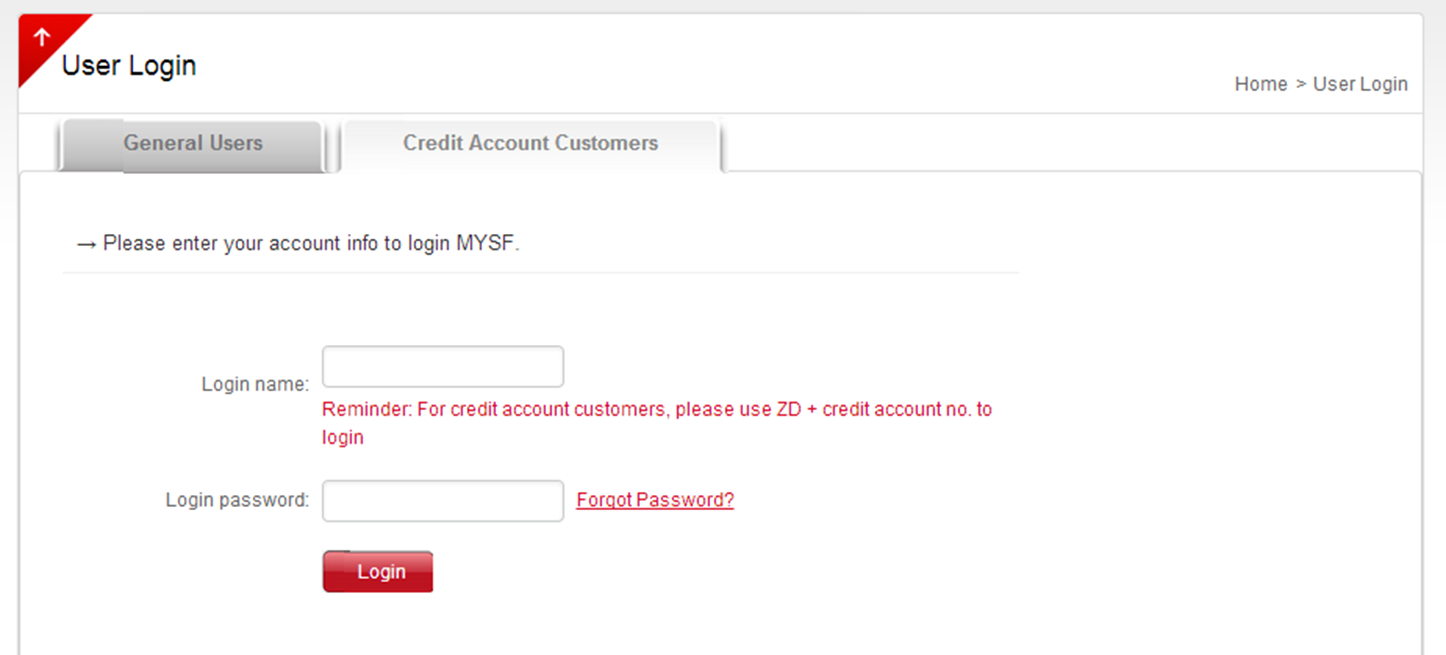
Remarks:
• To change password, please refer to Part 3.3 of this guideline “Reset Password/Username”
• If you forget your password, please click "Forgot Password?". Our system will automatically generate a new password and send to your registered email address
*For first-time login users, we suggest you change your password at once
2. Check the Shipment Status

Select "History Record" and click "Order History” to check the shipment status (See green box)
3. Account Management
Select "My Information" and you can select "Account Information", "Address Book" or "Reset Password & Username"
3.1 Account Information
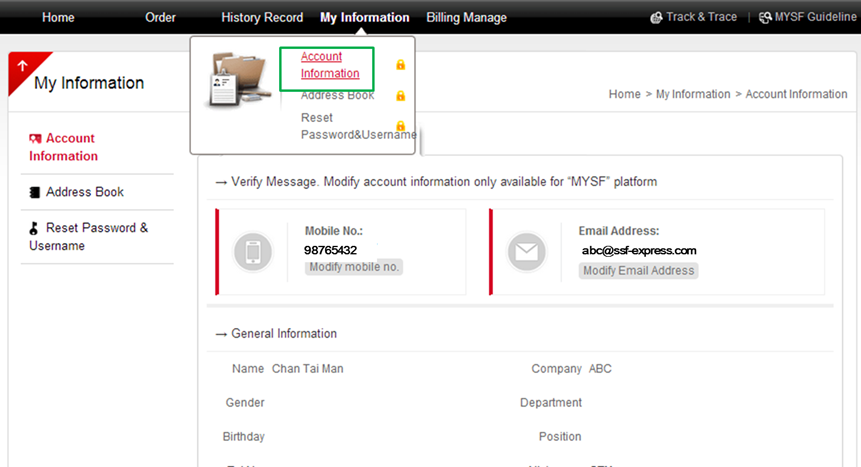
Select “Account Information" (See green box) to reset information of your account, including name, and email address, etc.
3.2 Address Book
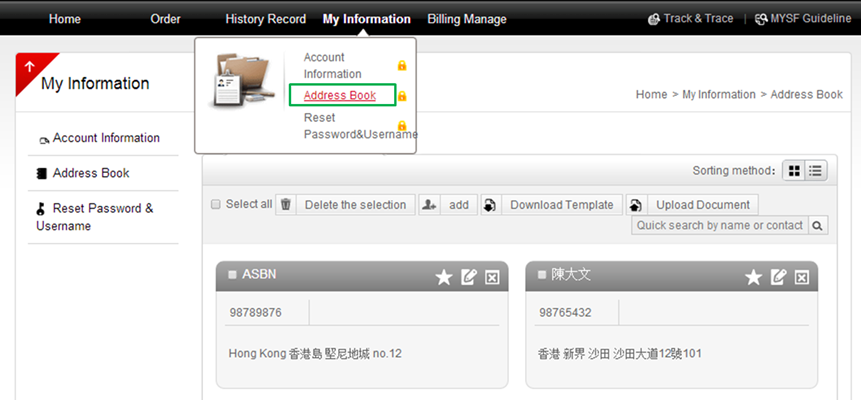
Select "Address Book" (See green box) to add or edit the shipper’s and/or receiver's information. Customers do not need to re-enter all information for upcoming shipment order placements
3.3 Reset Password & Username
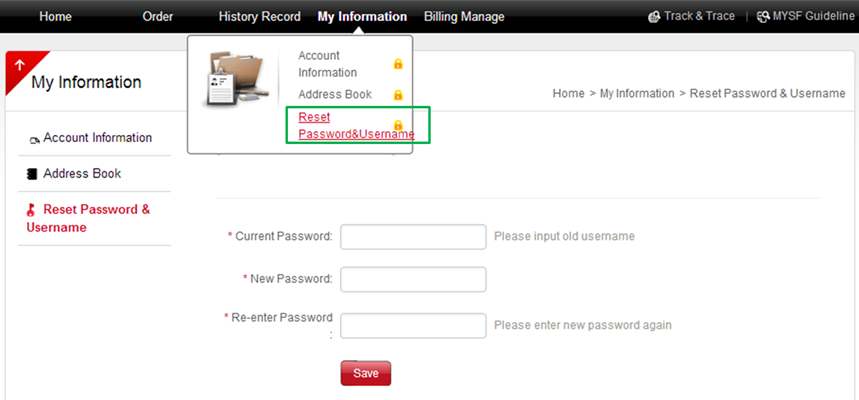
Select "Reset Password & Username" (See green box) to reset the password or change the username
4. Billing Manage
4.1 Search E-bill
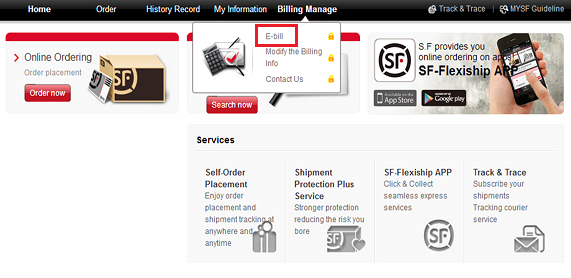


4.1.1 Select “Billing Manage” and click “E-bill” (See red box), you can search statements by month or by date
• By month: Enter the month of the statement
• By date: Enter the starting and ending dates
Remark: Customer can check and export the statements for the last 3 months for reference

4.1.2 Click "POD" (See red box), you can download waybill for reference

4.1.3 Select "Select" (See blue box) or specific waybill no. (See green box), and click "Download Batch Waybill" (See yellow box), you can download batch waybills for reference
4.2 Modify the Billing Info
4.2.1 Email, Contact Person and Contact Number
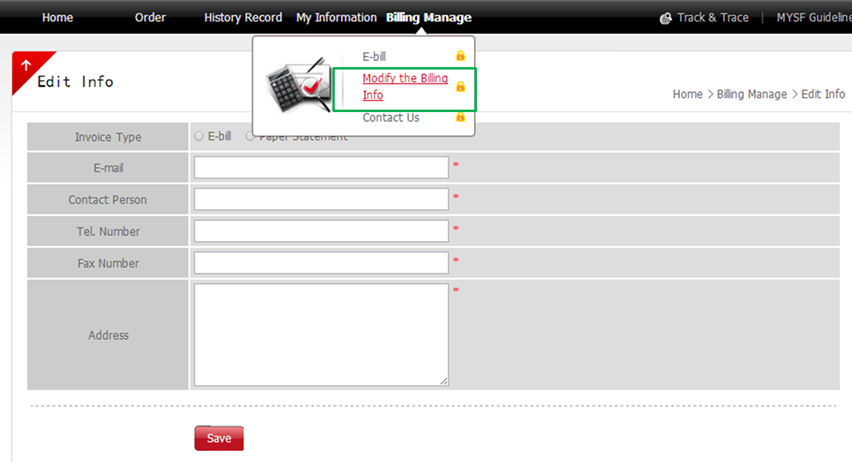
Select "Modify the Billing Info" to update the information (including email, contact person, contact number, etc.) and click "Save"
4.2.2 Invoice Type

Customer can choose the invoice type as "E-Bill" or "Paper Statement" (See red box)
For enquiries, please contact our "Online Customer Service" or call our Services Hotline (852) 2730 0273 (Hong Kong) or (853) 2873 7373 (Macau).




